Are you getting trouble Opening MonoDevelop? Why Unity MonoDevelop Not Opening in Mac?
Unity MonoDevelop Not Opening after updating Mac OS Unity?
According to the latest news from Unity, they have Replaced MonoDevelop-Unity with Visual Studio Community starting in Unity 2018.1
So from Unity 2018.1, they will be shipping Visual Studio for Mac instead of MonoDevelop-Unity on macOS. On Windows will continue to ship Visual Studio 2017 Community and no longer ship MonoDevelop-Unity.
There will be no longer support provided by Unity from MonoDevelop.
Following changes are going to be major changes:
- Removing MonoDevelop-Unity 5.9.6 from the Unity 2018.1 installer on macOS and Windows and no longer supporting it for Unity development starting from Unity 2018.1.
- Including Visual Studio for Mac as the only C# IDE on macOS in Unity 2018.1.
- On Windows, Unity will continue to include Visual Studio 2017 Community and no longer include MonoDevelop-Unity as an alternative.
C# IDE Alternatives
Besides Visual Studio for Mac and Visual Studio 2017 Community, there are now a few other C# IDE alternatives available.
Visual Studio Code (Windows, macOS, Linux)
Unity now supports opening scripts in Visual Studio Code Just select as an external script editor in the preferences.
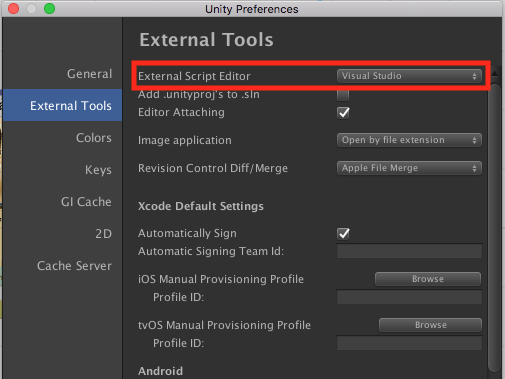
The following also have to be installed for C# code editing and Unity C# debugging support.
- Mono (Only required on macOS)
- C# Extension
- Unity Debugger Extension (Does currently not support debugging on the .NET 4.6)
JetBrains Rider (Windows, macOS, Linux)
Unity also supports opening scripts in JetBrains Rider by selecting as an external script editor in the preferences.
Rider supports all the latest C# 6.0 features as well C# debugging on the .NET 4.6 scripting runtime in Unity. It is built-in on top of ReSharper and includes most of its features. See Rider. Cross-platform IDE for Unity for details.
I hope you find this blog helpful while troubleshooting Unity MonoDevelop Not Opening Issue. Contact us if you have any questions.













